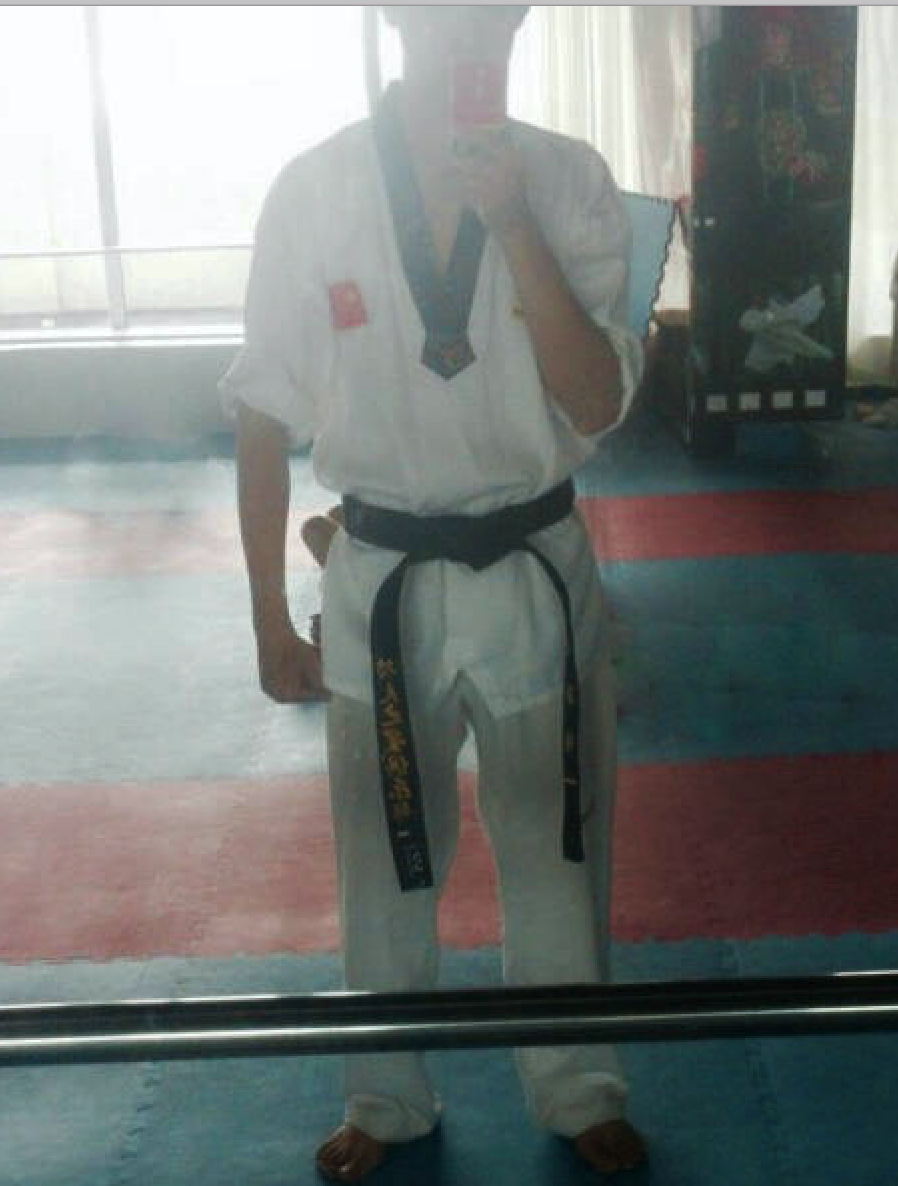大致上有: ar, as, ld, nm, objcopy, objdump, ranlib, readelf, size, strings, strip
注意这里说的是 bin utils 而不是 core utils, 所以只包含开发相关, 不包括运维相关.

引子
binutils工具链:
- ar 静态库生成(打包)
- as 汇编器(略)
- ld 链接器和ldd配置器
- nm 查看目标文件中的符号
- objcopy 复制目标文件 (例如去除某些ELF目标文件)
- ranlib 为静态库创建索引, 相当于ar的s选项
- readelf 解读ELF文件头
- size 列出目标文件每一个断的大小和总的大小
- strings 列出目标文件中的字符串
- strip 去除目标文件中的所有符号(使目标文件尺寸减小)
(比较常用的, ar, nm, objdump, ld, strip)
glibc linux下标准c库(包括linux系统库), 库就不说了.
正文
ar
当你使用rapidjson, rapidxml, gtest等这类只有头文件的库时, 链接时直接指定库文件本身, 实际上就是在使用.o文件.
ar静态链接器, 或者说一个.o文件的打包器, 就相当于把一些列.o追加到.a的末尾, 然后链接时写入可执行文件, 或者最终的object对象文件.
总结一句话, 打包生成.a文件, 例如生成静态库的libmytest.a :1
ar cqs libmytest.a myfun.o
具体解释:
- c 表示无提示模式创建文件包
- q 表示在文件包尾加入 myfun.o
- s 强制重新生成文件包的符号表
其实代替 q 选项, 常用r选项, r表示在文件包中代替文件, 特别是你更新了.o文件时. 最常用的是ar crs 生成.a.
注意区别一下 gcc -static 命令: 这个命令在链接的时候,不管你给的是静态库还是动态库, 统统的按照静态库的方式链接, 即把所有代码都编到可执行文件中.1
$ gcc test_main.c -static -o test_main -lpthread
然后你nm一下可执行文件test_main, 发现超级大:1
2
3
4
5
6
7
8
9
10
11
12
13
14
15
16
17
18
19
20
210000000000404fb0 T __pthread_cleanup_push
0000000000404fb0 T _pthread_cleanup_push
w _pthread_cleanup_push_defer
w __pthread_cleanup_upto
0000000000402fb0 W pthread_create
0000000000402fb0 T __pthread_create_2_1
0000000000405870 T __pthread_current_priority
00000000006d6dd8 B __pthread_debug
0000000000405060 T __pthread_disable_asynccancel
0000000000405000 T __pthread_enable_asynccancel
00000000006d6df0 B __pthread_force_elision
0000000000405fe0 T __pthread_get_minstack
0000000000404cf0 T __pthread_getspecific
0000000000404cf0 T pthread_getspecific
00000000006ceec0 D __pthread_init_array
0000000000405cc0 T __pthread_initialize_minimal
0000000000405cc0 T __pthread_initialize_minimal_internal
0000000000402790 T __pthread_init_static_tls
0000000000404070 T pthread_join
0000000000404c50 T __pthread_key_create
0000000000404c50 T pthread_key_create
(gcc -shared请看下面的ld)
ld
首先把ldd和ld区分以下:1
2
3
4
5
6
7
8
9
10
11
12
13
14
15
16$ which ldd
/usr/bin/ldd
$ which ld
/usr/bin/ld
$ file /usr/bin/ldd
/usr/bin/ldd: Bourne-Again shell script, ASCII text executable
$ file /usr/bin/ld
/usr/bin/ld: symbolic link to `ld.bfd'
$ file /usr/bin/ld.bfd
/usr/bin/ld.bfd: ELF 64-bit LSB executable, x86-64, version 1 (SYSV),
dynamically linked (uses shared libs), for GNU/Linux 2.6.24,
BuildID[sha1]=0xc81e82fe3f0377d917c3fc91c24771ea786911f9, stripped
ld是链接器(动态装入器), 一个可执行程序; 用gcc或者g++链接的时候自动调用, 链接语句比较复杂, 交给gcc处理吧:1
2#编译的时候还是要使用-fPIC, 链接的时候指定-shared, 不加shared的话, gcc也是优先链接动态库的
$ gcc -shared –o libmyjob.so myjob.o
(当然还有一个工具, 用来专门生成库 libtool)
ldd 命令其实是依靠设置一些环境变量而实现的, 是一个shell脚本主要设置ld链接器的so库目录, 也就是说ldd的作用只是设置一些环境变量的值. 当然你也可以拿ldd看一个库是不是动态库: ldd filename , 例如:1
2
3$ ldd /bin/ln
libc.so.6 => /lib/libc.so.6 (0x40021000)
/lib/ld-linux.so.2 => /lib/ld-linux.so.2 (0x40000000)
或者查看它的版本:1
2
3
4
5
6$ ldd --version
ldd (Ubuntu EGLIBC 2.15-0ubuntu10.18) 2.15
Copyright (C) 2012 Free Software Foundation, Inc.
This is free software; see the source for copying conditions. There is NO
warranty; not even for MERCHANTABILITY or FITNESS FOR A PARTICULAR PURPOSE.
Written by Roland McGrath and Ulrich Drepper.
ldd通过 /etc/ld.so.conf 文件指示链接时, ld需要链接的库:1
2
3
4$ cat /etc/ld.so.conf
include /etc/ld.so.conf.d/*.conf
/usr/local/ssl/lib
也就是是说 /etc/ld.so.conf.d/*.conf 里面的所有 .conf文件指示了目录:
1 | $ cat /etc/ld.so.conf.d/*.conf |
这下全明白了. 当你更新 /etc/ld.so.conf相关的配置文件, 并不一定能引入新的链接路径, 因为还要依靠ldconfig命令把相关内容更新到/etc/ld.so.cache, 这时链接器ld才能在链接的时候进行装入.
当然ldconfig不仅仅可以更新库路径, 还可以查看具体会链接到的库(当前在/etc/ld.so.cache中指定的), 例如:1
2$ ldconfig -p | less
$ ldconfig -p | grep "pthread"
即便是链接的时候, 使用了 “gcc -L”以及”-l”选项, 运行的时候, 也不一定能运行(运行的时候会在指定的库地址找到相应代码实现), 除非你的库一直都在被相关的conf文件记录了, 也就是说运行的时候也要指定库路径. 此时可以使用”LD_LIBRARY_PATH”来添加临时的路径.1
# export LD_LIBRARY_PATH="/usr/lib/old:/opt/lib"
(当然, 您可以把这句写入您的.bashrc里面, 每次运行shell都会导入)而且LD_LIBRARY_PATH指定的路径优先查找;(这样可以在您本机的某些库比较旧, 不满足要求时, 优先链接比较新的, 您指定的库).
下面nm, objdump, readelf 三个功能有重合, 我推荐的是用好简单的nm和最强大的readelf, 了解objdump.
nm
nm 查看目标文件中的符号(display symbol table from an object file), 这个常和 readelf , objdump纠缠不清, 可以肯定的是, nm对于解读目标文件中的符号更专业, 而readelf则通用于解读elf头信息(Displays information about ELF format object files.), 而objdump这个相当于nm的超集.
目标文件可以是是最终的可执行文件, 当然也可以是’.o’文件, 甚至是.so文件( 通常是库文件和可执行文件).man nm得到如下信息:
(man手册是写给懂的人看的)1
2
3
4
5
6
7
8
9
10
11nm [-a|--debug-syms]
[-g|--extern-only][--plugin name]
[-B] [-C|--demangle[=style]] [-D|--dynamic]
[-S|--print-size] [-s|--print-armap]
[-A|-o|--print-file-name][--special-syms]
[-n|-v|--numeric-sort] [-p|--no-sort]
[-r|--reverse-sort] [--size-sort] [-u|--undefined-only]
[-t radix|--radix=radix] [-P|--portability]
[--target=bfdname] [-fformat|--format=format]
[--defined-only] [-l|--line-numbers] [--no-demangle]
[-V|--version] [-X 32_64] [--help] [objfile...]
常用的选项如下:1
2
3
4
5-A: 每个符号前显示文件名
-s: --print-armap
-D: 显示动态符号
-g: 仅显示外部符号
-r: 反序显示符号表
-s和-D是相对的, 一个用于查看静态库, 一个用于查看动态库:
[-s|--print-armap], When listing symbols from archive members, include the index: a mapping (stored in the archive by ar or ranlib) of which modules contain definitions for which names (当列出库中成员的符号时, 包含索引, 索引的内容包含:哪些模块包含哪些名字的映射)[-D|--dynamic]显示动态符号, 该任选项仅对于动态目标(例如特定类型的共享库)有意义.
无论如何 nm 都会列出其值(the symbol value), 类型(the symbol type)和其名字(the symbol name), 例如 nm -s main 得到:1
2
3
4
5
6
7
8
9
10
11
12
13
14
1500000000004060e0 T __libc_csu_fini
0000000000406050 T __libc_csu_init
U __libc_start_main@@GLIBC_2.2.5
U __stack_chk_fail@@GLIBC_2.4
00000000006090b0 A _edata
00000000006091d8 A _end
00000000004060e4 T _fini
0000000000400b00 T _init
0000000000400c60 T _start
0000000000400c8c t call_gmon_start
00000000006091d0 b completed.7516
00000000006090a0 W data_start
0000000000400cb0 t deregister_tm_clones
0000000000400d50 t frame_dummy
0000000000400d78 T main
上面的值, 都是16进制的, 每个符号的值的具体含义依其类型而异, 并且其类型, 其值以及它们所属的section是密切相关的(可能是编译地址, 也可能是绝对值).
下面列举了其类型的含义:1
2
3
4
5
6
7
8
9
10
11
12
13
14
15
16
17
18
19
20
21
22
23
24
25
26
27
28
29
30
31
32
33
34
35
36
37
38
39
40
41
42
43
44
45
46
47
48
49
50
51
52
53
54
55
56
57
58
59
60
61
62
63
64
65
66
67
68
69
70
71
72A
该符号的值是绝对的,在以后的链接过程中,不允许进行改变。
这样的符号值,常常出现在中断向量表中,例如用符号来表示各个中断向量函数在中断向量表中的位置。
B
该符号的值出现在非初始化数据段(bss)中
例如,在一个文件中定义全局static int test。
则该符号test的类型为B,位于bss section中
其值表示该符号在bss段中的偏移.
一般而言,bss段分配于RAM中
C
该符号为common symbol, 未初始话数据段.
只有在链接过程中才进行分配, 符号的值表示该符号需要的字节数。
例如在一个c文件中,定义int test,并且该符号在别的地方会被引用,
则该符号类型即为C, 否则其类型为B。
D
该符号位于初始话数据段中。
一般来说,分配到data section中。
例如定义全局int baud_table[5] = {9600, 19200, 38400},
则会分配于初始化数据段中
G
该符号也位于初始化数据段中
主要用于small object提高访问small data object的一种方式
I
该符号是对另一个符号的间接引用
N
该符号是一个debugging符号
R
该符号位于只读数据区。
例如定义全局const int test[] = {123, 123};
则test就是一个只读数据区的符号。
一般而言,位于rodata section。
值得注意的是,如果在一个函数中定义
const char *test = “abc”,
const char test_int = 3。
使用nm都不会得到符号信息,
但是字符串“abc”分配于只读存储器中,
test在rodata section中,大小为4。
S
符号位于非初始化数据区,用于small object
T
该符号位于代码区text section
U
该符号在当前文件中是未定义的,即该符号的定义在别的文件中。
例如,当前文件调用另一个文件中定义的函数,
在这个被调用的函数在当前就是未定义的;
但是在定义它的文件中类型是T, 但是对于全局变量来说,
在定义它的文件中,其符号类型为C.
V
该符号是一个weak object。
W
The symbol is a weak symbol that has not been
specifically tagged as a weak object symbol.
-
该符号是a.out格式文件中的stabs symbol
?
该符号类型没有定义
符号定义常用的也就是 U和T, 用来查看具体的定义或者调用关系.(这也就是你可能需要看符号表的原因吧, 我看看代码到底是调用到了哪里, 然后利用符号的值去相应的动态库或者其他obj中找到这些符号, 弄清楚调用关系; 或者查看某个值—这个的话一般用gdb调试), 简单总结如下:
(小写的, 表示对应的Local; 大写global)1
2
3
4
5
6
7
8
9
10
11A Global absolute 绝对符号(a则表示 Local absolute 符号)
其他都是偏移符号
B bss 符号 (b表示局部)--未初始化
C 动态分配的符号
D Global data 符号(d表示局部) --初始化
f 源文件名称符号
T Global text 符号
t Local text 符号
U 未定义符号(定期在别处, 此处只是使用)
W 表示如果其他函数库中也有对这个符号的定义
则其他符号的定义可以覆盖这个定义
(上面的符号表示, 在 objdump 和 readelf 命名里也适用)
使用nm前, 最好先用file查看对象文件所属处理器架构, 然后再用相应交叉版本的nm工具. 当然编译.o文件的时候一定要使用 -g参数, 否则没有符号信息.
(个人认为: 论功能的强大上, readelf > objdump > nm)
主推2个选项:
- -s: –print-armap
- -D: 显示动态符号(用-D的时候-g没啥用,反正都是外部链接的)
- -r: 反向详细调用关系
objdump
这个命令不要太强大啊, 能实现上述命令(ar,nm, readelf)的很多功能. 它主要是查看对象文件的内容信息(包括各个section段). 上面说 nm -s的时候, 提到了objdump -t, 查看符号表的入口信息, 通俗说也就是显示目标文件的符号信息(symbol table), 值, 类型, 名称等(比nm -s稍微详细一点; 但不包括显示动态库的内容, 即nm -D的内容).
查看所有段的头部内容可以使用objdump -h.
当然这个命令还可以用于反汇编查看, 不过最主要的记住-t和-h选项.
readelf
这个可以作为nm, objdump的升级版; 一般用好这个另外的可以不用.
这个程序和objdump提供的功能类似,但是它显示的信息更为具体,并且它不依赖BFD库(BFD库是一个GNU项目,它的目标就是希望通过一种统一的接口来处理不同的目标文件),所以即使BFD库有什么bug存在的话也不会影响到readelf程序。
readelf命令用来显示一个或者多个elf格式的目标文件的信息. 可以支持32位, 64位的elf格式文件, 也支持包含elf文件的文档(这里一般指的是使用ar命令将一些elf文件打包之后生成的例如lib*.a之类的“静态库”文件)
readelf包含3类文件:(通过elf头文件可以查看文件类型, readelf -h)
- .a文件或者其他中间文件.o (可重定relocatable文件)
- 编译好的可以直接载入内存的可执行文件(最终可执行文件)
- 共享目标文件(动态库DYN relocatable文件)
可以看出来平常使用编译链接的文件都称为可执行文件, 它们的区别在于:
- 如果用于编译和链接(可重定位文件),则编译器和链接器将把elf文件看作是节头表描述的节的集合,程序头表可选
- 如果用于加载执行(可执行文件),则加载器则将把elf文件看作是程序头表描述的段的集合,一个段可能包含多个节,节头表可选(但一般都有, 多数程序运行还是需要定义变量数据等)
- 如果是共享文件,则两者都含有
区别程序头表(program)和节(section, segment)头表解释:
- 程序头(也就是program)和程序运行, 载入内存映像相关, 所以一般用于可执行文件和动态库.
使用命令readelf -l - 节头(也就是各个section, segment; 一个section可能包含多个segment)和编译, 链接, 执行都相关相关, 所以一般用于.o文件和静态库, 动态库,以及可执行文件
使用命令readelf -S, 注意区别于-s
(program程序, section节, segment段)
当然为了交叉编译(增加可移植性), 也会引入elf文件头, 声明文件类型信息, 硬件&平台信息.
用错类型也没有关系, 因为该命令会告诉你相关内容不存在. 你可以参考一下常用命令总结:1
2
3
4
5
6
7
8
9
10
11
12
13
14# 显示所有信息
$ readelf -a file_name
# 读取ELF文件头(elf文件的格式说明, 保证可移植性)
$ readelf -h file_name
# 读取程序头program头信息(目标文件没有该表, 仅用于可执行文件和动态库文件)
$ readelf -l file_name
# 读取section头信息, 几乎用于所有文件(可执行文件和so库文件不是必须)
$ readelf -S file_name.o
# 详细显示符号表(包括全局变量和函数; 即程序头里的详细内容和段节中的详细内容), 作为-S和-l的详细补充.
$ readelf -s file_name (相当于nm -s 和 objdump -t)
(用一用就知道, readelf -s显示最详细了; 根据实际经验一般是动态库调用问题,-l和-s用的比较多, 尤其-s比较清晰)
详细的可以看看下面的参考:1
2
3
4
5
6
7
8
9
10
11
12
13
14
15
16
17
18
19
20
21
22
23
24
25
26
27
28
29
30
31
32
33
34
35
36
37
38
39
40
41
42
43
44$ readelf -h
readelf: Warning: Nothing to do.
Usage: readelf <option(s)> elf-file(s)
Display information about the contents of ELF format files
Options are:
-a --all Equivalent to: -h -l -S -s -r -d -V -A -I
-h --file-header Display the ELF file header
-l --program-headers Display the program headers
--segments An alias for --program-headers
-S --section-headers Display the sections' header
--sections An alias for --section-headers
-g --section-groups Display the section groups
-t --section-details Display the section details
-e --headers Equivalent to: -h -l -S
-s --syms Display the symbol table
--symbols An alias for --syms
--dyn-syms Display the dynamic symbol table
-n --notes Display the core notes (if present)
-r --relocs Display the relocations (if present)
-u --unwind Display the unwind info (if present)
-d --dynamic Display the dynamic section (if present)
-V --version-info Display the version sections (if present)
-A --arch-specific Display architecture specific information (if any).
-c --archive-index Display the symbol/file index in an archive
-D --use-dynamic Use the dynamic section info when displaying symbols
-x --hex-dump=<number|name>
Dump the contents of section <number|name> as bytes
-p --string-dump=<number|name>
Dump the contents of section <number|name> as strings
-R --relocated-dump=<number|name>
Dump the contents of section <number|name> as relocated bytes
-w[lLiaprmfFsoRt] or
--debug-dump[=rawline,=decodedline,=info,=abbrev,=pubnames,=aranges,=macro,=frames,
=frames-interp,=str,=loc,=Ranges,=pubtypes,
=gdb_index,=trace_info,=trace_abbrev,=trace_aranges]
Display the contents of DWARF2 debug sections
--dwarf-depth=N Do not display DIEs at depth N or greater
--dwarf-start=N Display DIEs starting with N, at the same depth
or deeper
-I --histogram Display histogram of bucket list lengths
-W --wide Allow output width to exceed 80 characters
@<file> Read options from <file>
-H --help Display this information
-v --version Display the version number of readelf
分清楚上面关系, 直接 -a 选项重定向到一个外部文件也是可以的, 不然就使用-l和-S选项. 下面有一个案例:(直接使用-a输出的)
1 |
|
代码很简单, 编译, 然后把内容导入log1
$ readelf -a > log
生成的log文件如下:1
2
3
4
5
6
7
8
9
10
11
12
13
14
15
16
17
18
19
20
21
22
23
24
25
26
27
28
29
30
31
32
33
34
35
36
37
38
39
40
41
42
43
44
45
46
47
48
49
50
51
52
53
54
55
56
57
58
59
60
61
62
63
64
65
66
67
68
69
70
71
72
73
74
75
76
77
78
79
80
81
82
83
84
85
86
87
88
89
90
91
92
93
94
95
96
97
98
99
100
101
102
103
104
105
106
107
108
109
110
111
112
113
114
115
116
117
118
119
120
121
122
123
124
125
126
127
128
129
130
131
132
133
134
135
136
137
138
139
140
141
142
143
144
145
146
147
148
149
150
151
152
153
154
155
156
157
158
159
160
161
162
163
164
165
166
167
168
169
170
171
172
173
174
175
176
177
178
179
180
181
182
183
184
185
186
187
188
189
190
191
192
193
194
195
196
197
198
199
200
201
202
203
204
205
206
207
208
209
210
211
212
213
214
215
216
217
218
219
220
221
222
223
224
225
226
227
228
229
230
231
232
233
234
235
236
237
238
239
240
241
242
243
244
245
246
247
248
249
250
251
252
253
254
255
256
257
258
259
260
261
262
263
264
265
266
267
268
269
270
271
272
273
274
275
276
277ELF Header:
Magic: 7f 45 4c 46 02 01 01 00 00 00 00 00 00 00 00 00
Class: ELF64
Data: 2's complement, little endian
Version: 1 (current)
OS/ABI: UNIX - System V
ABI Version: 0
Type: EXEC (Executable file)
Machine: Advanced Micro Devices X86-64
Version: 0x1
Entry point address: 0x400410
Start of program headers: 64 (bytes into file)
Start of section headers: 6712 (bytes into file)
Flags: 0x0
Size of this header: 64 (bytes)
Size of program headers: 56 (bytes)
Number of program headers: 9
Size of section headers: 64 (bytes)
Number of section headers: 35
Section header string table index: 32
Section Headers:
[Nr] Name Type Address Offset
Size EntSize Flags Link Info Align
[ 0] NULL 0000000000000000 00000000
0000000000000000 0000000000000000 0 0 0
[ 1] .interp PROGBITS 0000000000400238 00000238
000000000000001c 0000000000000000 A 0 0 1
[ 2] .note.ABI-tag NOTE 0000000000400254 00000254
0000000000000020 0000000000000000 A 0 0 4
[ 3] .note.gnu.build-i NOTE 0000000000400274 00000274
0000000000000024 0000000000000000 A 0 0 4
[ 4] .gnu.hash GNU_HASH 0000000000400298 00000298
000000000000001c 0000000000000000 A 5 0 8
[ 5] .dynsym DYNSYM 00000000004002b8 000002b8
0000000000000060 0000000000000018 A 6 1 8
[ 6] .dynstr STRTAB 0000000000400318 00000318
000000000000003d 0000000000000000 A 0 0 1
[ 7] .gnu.version VERSYM 0000000000400356 00000356
0000000000000008 0000000000000002 A 5 0 2
[ 8] .gnu.version_r VERNEED 0000000000400360 00000360
0000000000000020 0000000000000000 A 6 1 8
[ 9] .rela.dyn RELA 0000000000400380 00000380
0000000000000018 0000000000000018 A 5 0 8
[10] .rela.plt RELA 0000000000400398 00000398
0000000000000030 0000000000000018 A 5 12 8
[11] .init PROGBITS 00000000004003c8 000003c8
000000000000000e 0000000000000000 AX 0 0 4
[12] .plt PROGBITS 00000000004003e0 000003e0
0000000000000030 0000000000000010 AX 0 0 16
[13] .text PROGBITS 0000000000400410 00000410
00000000000001d4 0000000000000000 AX 0 0 16
[14] .fini PROGBITS 00000000004005e4 000005e4
0000000000000009 0000000000000000 AX 0 0 4
[15] .rodata PROGBITS 00000000004005f0 000005f0
000000000000000c 0000000000000000 A 0 0 4
[16] .eh_frame_hdr PROGBITS 00000000004005fc 000005fc
0000000000000034 0000000000000000 A 0 0 4
[17] .eh_frame PROGBITS 0000000000400630 00000630
00000000000000c4 0000000000000000 A 0 0 8
[18] .init_array INIT_ARRAY 0000000000600df8 00000df8
0000000000000008 0000000000000000 WA 0 0 8
[19] .fini_array FINI_ARRAY 0000000000600e00 00000e00
0000000000000008 0000000000000000 WA 0 0 8
[20] .jcr PROGBITS 0000000000600e08 00000e08
0000000000000008 0000000000000000 WA 0 0 8
[21] .dynamic DYNAMIC 0000000000600e10 00000e10
00000000000001d0 0000000000000010 WA 6 0 8
[22] .got PROGBITS 0000000000600fe0 00000fe0
0000000000000008 0000000000000008 WA 0 0 8
[23] .got.plt PROGBITS 0000000000600fe8 00000fe8
0000000000000028 0000000000000008 WA 0 0 8
[24] .data PROGBITS 0000000000601010 00001010
0000000000000014 0000000000000000 WA 0 0 8
[25] .bss NOBITS 0000000000601024 00001024
000000000000000c 0000000000000000 WA 0 0 4
[26] .comment PROGBITS 0000000000000000 00001024
000000000000005d 0000000000000001 MS 0 0 1
[27] .debug_aranges PROGBITS 0000000000000000 00001081
0000000000000030 0000000000000000 0 0 1
[28] .debug_info PROGBITS 0000000000000000 000010b1
000000000000037e 0000000000000000 0 0 1
[29] .debug_abbrev PROGBITS 0000000000000000 0000142f
0000000000000127 0000000000000000 0 0 1
[30] .debug_line PROGBITS 0000000000000000 00001556
00000000000000d4 0000000000000000 0 0 1
[31] .debug_str PROGBITS 0000000000000000 0000162a
00000000000002c3 0000000000000001 MS 0 0 1
[32] .shstrtab STRTAB 0000000000000000 000018ed
0000000000000148 0000000000000000 0 0 1
[33] .symtab SYMTAB 0000000000000000 000022f8
00000000000006d8 0000000000000018 34 50 8
[34] .strtab STRTAB 0000000000000000 000029d0
0000000000000266 0000000000000000 0 0 1
Key to Flags:
W (write), A (alloc), X (execute), M (merge), S (strings), l (large)
I (info), L (link order), G (group), T (TLS), E (exclude), x (unknown)
O (extra OS processing required) o (OS specific), p (processor specific)
There are no section groups in this file.
Program Headers:
Type Offset VirtAddr PhysAddr
FileSiz MemSiz Flags Align
PHDR 0x0000000000000040 0x0000000000400040 0x0000000000400040
0x00000000000001f8 0x00000000000001f8 R E 8
INTERP 0x0000000000000238 0x0000000000400238 0x0000000000400238
0x000000000000001c 0x000000000000001c R 1
[Requesting program interpreter: /lib64/ld-linux-x86-64.so.2]
LOAD 0x0000000000000000 0x0000000000400000 0x0000000000400000
0x00000000000006f4 0x00000000000006f4 R E 200000
LOAD 0x0000000000000df8 0x0000000000600df8 0x0000000000600df8
0x000000000000022c 0x0000000000000238 RW 200000
DYNAMIC 0x0000000000000e10 0x0000000000600e10 0x0000000000600e10
0x00000000000001d0 0x00000000000001d0 RW 8
NOTE 0x0000000000000254 0x0000000000400254 0x0000000000400254
0x0000000000000044 0x0000000000000044 R 4
GNU_EH_FRAME 0x00000000000005fc 0x00000000004005fc 0x00000000004005fc
0x0000000000000034 0x0000000000000034 R 4
GNU_STACK 0x0000000000000000 0x0000000000000000 0x0000000000000000
0x0000000000000000 0x0000000000000000 RW 8
GNU_RELRO 0x0000000000000df8 0x0000000000600df8 0x0000000000600df8
0x0000000000000208 0x0000000000000208 R 1
Section to Segment mapping:
Segment Sections...
00
01 .interp
02 .interp .note.ABI-tag .note.gnu.build-id .gnu.hash .dynsym .dynstr
.gnu.version .gnu.version_r .rela.dyn .rela.plt .init .plt .text
.fini .rodata .eh_frame_hdr .eh_frame
03 .init_array .fini_array .jcr .dynamic .got .got.plt .data .bss
04 .dynamic
05 .note.ABI-tag .note.gnu.build-id
06 .eh_frame_hdr
07
08 .init_array .fini_array .jcr .dynamic .got
Dynamic section at offset 0xe10 contains 24 entries:
Tag Type Name/Value
0x0000000000000001 (NEEDED) Shared library: [libc.so.6]
0x000000000000000c (INIT) 0x4003c8
0x000000000000000d (FINI) 0x4005e4
0x0000000000000019 (INIT_ARRAY) 0x600df8
0x000000000000001b (INIT_ARRAYSZ) 8 (bytes)
0x000000000000001a (FINI_ARRAY) 0x600e00
0x000000000000001c (FINI_ARRAYSZ) 8 (bytes)
0x000000006ffffef5 (GNU_HASH) 0x400298
0x0000000000000005 (STRTAB) 0x400318
0x0000000000000006 (SYMTAB) 0x4002b8
0x000000000000000a (STRSZ) 61 (bytes)
0x000000000000000b (SYMENT) 24 (bytes)
0x0000000000000015 (DEBUG) 0x0
0x0000000000000003 (PLTGOT) 0x600fe8
0x0000000000000002 (PLTRELSZ) 48 (bytes)
0x0000000000000014 (PLTREL) RELA
0x0000000000000017 (JMPREL) 0x400398
0x0000000000000007 (RELA) 0x400380
0x0000000000000008 (RELASZ) 24 (bytes)
0x0000000000000009 (RELAENT) 24 (bytes)
0x000000006ffffffe (VERNEED) 0x400360
0x000000006fffffff (VERNEEDNUM) 1
0x000000006ffffff0 (VERSYM) 0x400356
0x0000000000000000 (NULL) 0x0
Relocation section '.rela.dyn' at offset 0x380 contains 1 entries:
Offset Info Type Sym. Value Sym. Name + Addend
000000600fe0 000300000006 R_X86_64_GLOB_DAT 0000000000000000 __gmon_start__ + 0
Relocation section '.rela.plt' at offset 0x398 contains 2 entries:
Offset Info Type Sym. Value Sym. Name + Addend
000000601000 000100000007 R_X86_64_JUMP_SLO 0000000000000000 puts + 0
000000601008 000200000007 R_X86_64_JUMP_SLO 0000000000000000 __libc_start_main + 0
There are no unwind sections in this file.
Symbol table '.dynsym' contains 4 entries:
Num: Value Size Type Bind Vis Ndx Name
0: 0000000000000000 0 NOTYPE LOCAL DEFAULT UND
1: 0000000000000000 0 FUNC GLOBAL DEFAULT UND puts@GLIBC_2.2.5 (2)
2: 0000000000000000 0 FUNC GLOBAL DEFAULT UND __libc_start_main@GLIBC_2.2.5 (2)
3: 0000000000000000 0 NOTYPE WEAK DEFAULT UND __gmon_start__
Symbol table '.symtab' contains 73 entries:
Num: Value Size Type Bind Vis Ndx Name
0: 0000000000000000 0 NOTYPE LOCAL DEFAULT UND
1: 0000000000400238 0 SECTION LOCAL DEFAULT 1
2: 0000000000400254 0 SECTION LOCAL DEFAULT 2
3: 0000000000400274 0 SECTION LOCAL DEFAULT 3
4: 0000000000400298 0 SECTION LOCAL DEFAULT 4
5: 00000000004002b8 0 SECTION LOCAL DEFAULT 5
6: 0000000000400318 0 SECTION LOCAL DEFAULT 6
7: 0000000000400356 0 SECTION LOCAL DEFAULT 7
8: 0000000000400360 0 SECTION LOCAL DEFAULT 8
9: 0000000000400380 0 SECTION LOCAL DEFAULT 9
10: 0000000000400398 0 SECTION LOCAL DEFAULT 10
11: 00000000004003c8 0 SECTION LOCAL DEFAULT 11
12: 00000000004003e0 0 SECTION LOCAL DEFAULT 12
13: 0000000000400410 0 SECTION LOCAL DEFAULT 13
14: 00000000004005e4 0 SECTION LOCAL DEFAULT 14
15: 00000000004005f0 0 SECTION LOCAL DEFAULT 15
16: 00000000004005fc 0 SECTION LOCAL DEFAULT 16
17: 0000000000400630 0 SECTION LOCAL DEFAULT 17
18: 0000000000600df8 0 SECTION LOCAL DEFAULT 18
19: 0000000000600e00 0 SECTION LOCAL DEFAULT 19
20: 0000000000600e08 0 SECTION LOCAL DEFAULT 20
21: 0000000000600e10 0 SECTION LOCAL DEFAULT 21
22: 0000000000600fe0 0 SECTION LOCAL DEFAULT 22
23: 0000000000600fe8 0 SECTION LOCAL DEFAULT 23
24: 0000000000601010 0 SECTION LOCAL DEFAULT 24
25: 0000000000601024 0 SECTION LOCAL DEFAULT 25
26: 0000000000000000 0 SECTION LOCAL DEFAULT 26
27: 0000000000000000 0 SECTION LOCAL DEFAULT 27
28: 0000000000000000 0 SECTION LOCAL DEFAULT 28
29: 0000000000000000 0 SECTION LOCAL DEFAULT 29
30: 0000000000000000 0 SECTION LOCAL DEFAULT 30
31: 0000000000000000 0 SECTION LOCAL DEFAULT 31
32: 000000000040043c 0 FUNC LOCAL DEFAULT 13 call_gmon_start
33: 0000000000000000 0 FILE LOCAL DEFAULT ABS crtstuff.c
34: 0000000000600e08 0 OBJECT LOCAL DEFAULT 20 __JCR_LIST__
35: 0000000000400460 0 FUNC LOCAL DEFAULT 13 deregister_tm_clones
36: 00000000004004a0 0 FUNC LOCAL DEFAULT 13 register_tm_clones
37: 00000000004004e0 0 FUNC LOCAL DEFAULT 13 __do_global_dtors_aux
38: 0000000000601024 1 OBJECT LOCAL DEFAULT 25 completed.7516
39: 0000000000600e00 0 OBJECT LOCAL DEFAULT 19 __do_global_dtors_aux_fin
40: 0000000000400500 0 FUNC LOCAL DEFAULT 13 frame_dummy
41: 0000000000600df8 0 OBJECT LOCAL DEFAULT 18 __frame_dummy_init_array_
42: 0000000000000000 0 FILE LOCAL DEFAULT ABS main.c
43: 0000000000000000 0 FILE LOCAL DEFAULT ABS crtstuff.c
44: 00000000004006f0 0 OBJECT LOCAL DEFAULT 17 __FRAME_END__
45: 0000000000600e08 0 OBJECT LOCAL DEFAULT 20 __JCR_END__
46: 0000000000600e00 0 NOTYPE LOCAL DEFAULT 18 __init_array_end
47: 0000000000600e10 0 OBJECT LOCAL DEFAULT 21 _DYNAMIC
48: 0000000000600df8 0 NOTYPE LOCAL DEFAULT 18 __init_array_start
49: 0000000000600fe8 0 OBJECT LOCAL DEFAULT 23 _GLOBAL_OFFSET_TABLE_
50: 00000000004005e0 2 FUNC GLOBAL DEFAULT 13 __libc_csu_fini
51: 0000000000000000 0 NOTYPE WEAK DEFAULT UND _ITM_deregisterTMCloneTab
52: 0000000000601010 0 NOTYPE WEAK DEFAULT 24 data_start
53: 0000000000000000 0 FUNC GLOBAL DEFAULT UND puts@@GLIBC_2.2.5
54: 0000000000601028 4 OBJECT GLOBAL DEFAULT 25 global_uninit
55: 0000000000601024 0 NOTYPE GLOBAL DEFAULT ABS _edata
56: 00000000004005e4 0 FUNC GLOBAL DEFAULT 14 _fini
57: 0000000000601020 4 OBJECT GLOBAL DEFAULT 24 global_init
58: 0000000000400528 17 FUNC GLOBAL DEFAULT 13 print
59: 0000000000000000 0 FUNC GLOBAL DEFAULT UND __libc_start_main@@GLIBC_
60: 0000000000601010 0 NOTYPE GLOBAL DEFAULT 24 __data_start
61: 0000000000000000 0 NOTYPE WEAK DEFAULT UND __gmon_start__
62: 0000000000601018 0 OBJECT GLOBAL HIDDEN 24 __dso_handle
63: 00000000004005f0 4 OBJECT GLOBAL DEFAULT 15 _IO_stdin_used
64: 0000000000400550 137 FUNC GLOBAL DEFAULT 13 __libc_csu_init
65: 0000000000601030 0 NOTYPE GLOBAL DEFAULT ABS _end
66: 0000000000400410 0 FUNC GLOBAL DEFAULT 13 _start
67: 0000000000601024 0 NOTYPE GLOBAL DEFAULT ABS __bss_start
68: 0000000000400539 21 FUNC GLOBAL DEFAULT 13 main
69: 0000000000000000 0 NOTYPE WEAK DEFAULT UND _Jv_RegisterClasses
70: 0000000000601028 0 OBJECT GLOBAL HIDDEN 24 __TMC_END__
71: 0000000000000000 0 NOTYPE WEAK DEFAULT UND _ITM_registerTMCloneTable
72: 00000000004003c8 0 FUNC GLOBAL DEFAULT 11 _init
Version symbols section '.gnu.version' contains 4 entries:
Addr: 0000000000400356 Offset: 0x000356 Link: 5 (.dynsym)
000: 0 (*local*) 2 (GLIBC_2.2.5) 2 (GLIBC_2.2.5) 0 (*local*)
Version needs section '.gnu.version_r' contains 1 entries:
Addr: 0x0000000000400360 Offset: 0x000360 Link: 6 (.dynstr)
000000: Version: 1 File: libc.so.6 Cnt: 1
0x0010: Name: GLIBC_2.2.5 Flags: none Version: 2
Notes at offset 0x00000254 with length 0x00000020:
Owner Data size Description
GNU 0x00000010 NT_GNU_ABI_TAG (ABI version tag)
OS: Linux, ABI: 2.6.24
Notes at offset 0x00000274 with length 0x00000024:
Owner Data size Description
GNU 0x00000014 NT_GNU_BUILD_ID (unique build ID bitstring)
Build ID: 5109749eee8bf3101f1f0cb4be9432d7385ce1bf
其实还是比较详细的, 例如寻找全局变量, 可以查看.symtab的data部分1
2
3
4
5
6
752: 0000000000601010 0 NOTYPE WEAK DEFAULT 24 data_start
53: 0000000000000000 0 FUNC GLOBAL DEFAULT UND puts@@GLIBC_2.2.5
54: 0000000000601028 4 OBJECT GLOBAL DEFAULT 25 global_uninit
55: 0000000000601024 0 NOTYPE GLOBAL DEFAULT ABS _edata
56: 00000000004005e4 0 FUNC GLOBAL DEFAULT 14 _fini
57: 0000000000601020 4 OBJECT GLOBAL DEFAULT 24 global_init
58: 0000000000400528 17 FUNC GLOBAL DEFAULT 13 print
解释一下 -S的段头信息:
- .text:已编译程序的机器代码
- .rodata:只读数据,比如printf语句中的格式串和开关(switch)语句的跳转表。
- .data:已初始化的全局C变量。局部C变量在运行时被保存在栈中,既不出现在.data中,也不出现在.bss节中。
- .bss:未初始化的全局变量. 在目标文件中这个节不占据实际的空间,它仅仅是一个占位符。目标文件格式区分初始化和未初始化变量是为了空间效率在:在目标文件中,未初始化变量不需要占据任何实际的磁盘空间。
- .symtab:一个符号表(symbol table),它存放在程序中被定义和引用的函数和
全局变量的信息。一些程序员错误地认为必须通过-g选项来编译一个程序,得到符号表信息。实际上,每个可重定位目标文件在.symtab中都有一张符号表。然而,和编译器中的符号表不同,.symtab符号表不包含局部变量的表目 - .rel.text:rel代表relocate, 需要重定向. 当链接噐把这个目标文件和其他文件结合时,.text节中的许多位置都需要修改。一般而言,任何调用外部函数或者引用全局变量的指令都需要修改另一方面调用本地函数的指令则不需要修改. 注意可执行目标文件中并不需要重定位信息, 通常省略(不太显示这些信息), 除非使用者显式地指示链接器包含这些信息.
- .rel.data:被模块定义或引用的任何全局变量的信息。一般而言,任何已初始化全局变量的初始值是全局变量或者外部定义函数的地址都需要被修改
- .debug:一个调试符号表,其有些表目是程序中定义的局部变量和类型定义,有些表目是程序中定义和引用的全局变量, 有些是原始的C源文件. 只有以-g选项调用编译驱动程序时,才会得到这张表
- .line:原始C源程序中的行号和.text节中机器指令之间的映射。只有以-g选项调用编译驱动程序时,才会得到这张表
- .strtab: 一个字符串表,其内容包括.symtab和.debug节中的符号表以及节头部中的节名字, 字符串表就是以null结尾的字符串序列
ranlib
参考上面的 ar s命令, 略.
size
列出目标文件每一个段(segment)的大小和总的大小, 例如:1
2
3$ size main
text data bss dec hex filename
1192 556 12 1760 6e0 main
当然也可以指定格式 --format=Berkeley(默认) 或者 --format=SysV :
1 | $ size --format=SysV main |
strings
列出目标文件中的字符串或者可打印的内容, strings is mainly useful for determining the contents of non-text files.
也就是说, 如果一个文件不是文本文件, 你想查看它的内容, 怎么搞? 那你就用strings大致看一下内容吧:1
2
3
4
5
6
7
8
9
10
11
12
13
14$ strings main.o
$ strings main
#### 例如 ####
$ strings main.c
#include <stdio.h>
int global_init = 1;
int global_uninit;
void print()
printf("merlin.\n");
int main(void)
int local_int;
print();
return 0;
个人一般不用这个命令.
strip
去除目标文件中的所有符号(使目标文件尺寸减小), 但是你调试的时候最好别去除符号信息(你排错的时候, 调试信息和源码的行数很难知道对应关系了).
例如你在调试线程文件的时候, 使用的是strip过的pthread库, 那么gdb在加载的时候, pthread.c内部就会报错, 如果你换一个没有strip的pthread库文件, 那么gdb加载该可执行文件才不会报错.
举个案例吧:
1 | $ ls -l main |
尾巴
虽然binutils里的工具, 不如三大件儿 make, gcc, gdb那么强大, 但是日常用到的也不少, 特别是debug定位位置的时候.