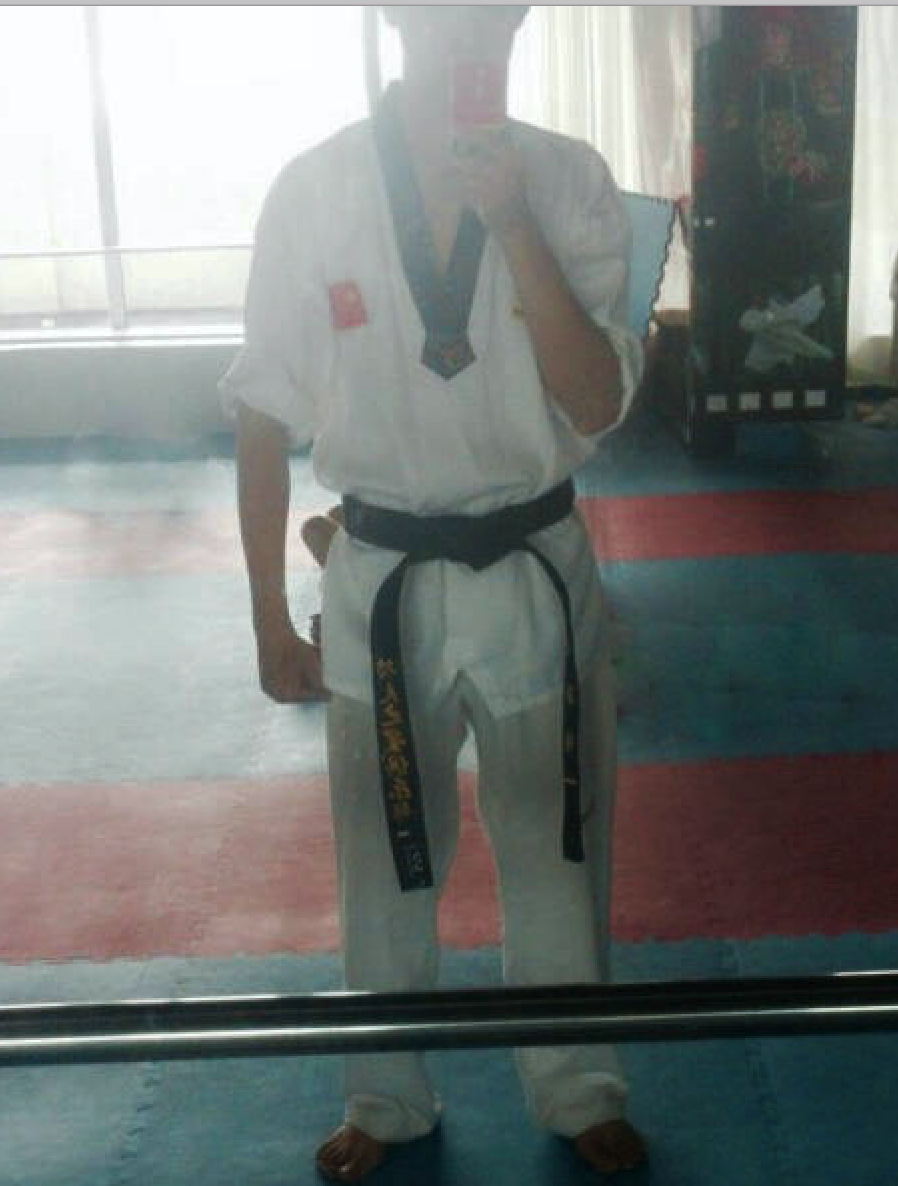programming with mysql database in cpp language
就像JDBC接口一样, 利用 Connector 在 C++ 操作 mysql 数据库(而不是C api)进行数据操作, 更加简洁, 更加符合通用接口标准.
引子 不管那种语言支持数据库操作, 它无可回避的要解决这样一些事情:
1. 如何连接数据库(相关类如何设计的)
2. 如何使用查询语句
3. 如何取得结果集/运行结果(可能要在结果集中用到游标)
4. 如何使用存储过程(prepared statement)
5. 如何使用事务
...
(一般开发中用的内容差不多如上)
Cpp对于操作mysql数据库的支持:
libmysqlcppconn.so或者libmysqlcppconn-static.a
关于libmysqlcppconn.so:
你的应用程序---> mysql connector ---> mysqlclient库 ---> mysqlserver
为什么不使用CAPI:
使用connector的好处: 以面向对象的方式编程(当然你也可以自己封装CAPI); 和JDBC等标准统一.
主要涉及的头文件:(/usr/local/include/cppconn/)
build_config.h
config.h
connection.h
datatype.h
driver.h
exception.h
metadata.h
prameter_metadata.h
prepared_statement.h
resultset.h
resultset_metadata.h
statement.h
sqlstring.h
warning.h
version_info.h
variant.h
一般用最多的头文件是下面几个头文件
<cppconn/driver.h>
<cppconn/exception.h>
<cppconn/resultset.h>
<cppconn/statement.h>
<cppcon/prepared_statement.h>
正文 该部分按如下展开:
代码片段(核心代码) —> 完整的demo —> debug&tracing
代码片段 连接数据库 1 2 3 4 5 sql::mysql::MySQL_Driver *driver; sql::Connection *con; driver = sql::mysql::get_mysql_driver_instance(); con = driver->connect("tcp://127.0.0.1:3306" , "user" , "password" ); delete con;
注意协议格式: tcp://host:port/db
其中 driver->connect() 也可以介绍一个 sql::ConnectOptionsMap 作为参数,原型如下:
1 sql::Connection * MySQL_Driver::connect(sql::ConnectOptionsMap & properties)
案例代码:
1 2 3 4 5 6 7 8 9 10 11 12 13 sql::mysql::MySQL_Driver *driver; sql::Connection *con; sql::ConnectOptionsMap connection_properties; connection_properties["hostName" ] = hostName; connection_properties["userName" ] = userName; connection_properties["password" ] = password; connection_properties["schema" ] = "information_schema" ; connection_properties["port" ] = 13306 ; connection_properties["OPT_RECONNECT" ] = true ; driver = sql::mysql::MySQL_Driver::get_mysql_driver_instance(); con = driver->connect(connection_properties);
需要检查返回值么?需要的.
These methods can be used to check the connection state or reconnect:
sql::Connection::isValid() checks whether the connection is alivesql::Connection::reconnect() reconnects if the connection has gone down
执行语句 主要涉及下面的api:
1. sql::Statement::execute(),
2. sql::Statement::executeQuery()
3. sql::Statement::executeUpdate()
值得一说的是, execute()方法更加通用,不论执行的语句是否返回结果集,都可以使用该方法.
代码可以是这样的:
1 2 3 4 5 6 7 8 9 10 11 12 13 14 15 sql::mysql::MySQL_Driver *driver; sql::Connection *con; sql::Statement *stmt; driver = sql::mysql::get_mysql_driver_instance(); con = driver->connect("tcp://127.0.0.1:3306" , "user" , "password" ); stmt = con->createStatement(); stmt->execute("USE " EXAMPLE_DB); stmt->execute("DROP TABLE IF EXISTS test" ); stmt->execute("CREATE TABLE test(id INT, label CHAR(1))" ); stmt->execute("INSERT INTO test(id, label) VALUES (1, 'a')" ); delete stmt;delete con;
得到结果 一般就是查询结果集.
1. sql::Statement::executeQuery()
2. sql::PreparedStatement::executeQuery()
3. sql::ResultSet
(By default, Connector/C++ buffers all result sets on the client to support cursors)
完整的代码可以是这样的:
1 2 3 4 5 6 7 8 9 10 11 12 13 14 15 16 17 18 19 20 21 22 23 sql::Connection *con; sql::Statement *stmt; sql::ResultSet *res; stmt = con->createStatement(); res = stmt->executeQuery("SELECT id, label FROM test ORDER BY id ASC" ); while (res->next()) { cout << "id = " << res->getInt(1 ); cout << ", label = '" << res->getString("label" ) << "'" << endl ; } delete res; delete stmt; delete con;
PreparedStatement PreparedStatement的好处是可以结合占位符, 操作sql语句.examples/prepared_statement.cpp文件.
由于preparedstatement是继承自statement, 所以两者的使用方式其实是相似的.
1 2 3 4 5 6 7 8 9 10 11 12 13 14 15 16 17 18 sql::Connection *con; sql::PreparedStatement *prep_stmt; prep_stmt = con->prepareStatement("INSERT INTO test(id, label) VALUES (?, ?)" ); prep_stmt->setInt(1 , 1 ); prep_stmt->setString(2 , "a" ); prep_stmt->execute(); prep_stmt->setInt(1 , 2 ); prep_stmt->setString(2 , "b" ); prep_stmt->execute(); delete prep_stmt;delete con;
使用存储过程 程序能够调用 stored procedures 的前提是你的数据库中存在相关的存储过程(无返回结果的,返回OUT参数的,返回多个结果集).
A stored procedure can be called using a Statement or PreparedStatement object.
调用代码非常简单:
无返回结果
使用sql::Statement的情况:
1 2 3 4 5 6 7 8 9 sql::Driver* driver = get_driver_instance(); std ::auto_ptr <sql::Connection> con(driver->connect(url, user, pass));con->setSchema(database); std ::auto_ptr <sql::Statement> stmt(con->createStatement());stmt->execute("CALL add_country('ATL', 'Atlantis', 'North America')" );
使用sql::PreparedStatement
1 2 3 4 5 6 7 8 9 10 11 12 13 14 15 16 17 18 19 20 21 22 23 24 25 26 27 28 29 30 vector <string > code_vector;code_vector.push_back("SLD" ); code_vector.push_back("DSN" ); code_vector.push_back("ATL" ); vector <string > name_vector;name_vector.push_back("Sealand" ); name_vector.push_back("Disneyland" ); name_vector.push_back("Atlantis" ); vector <string > cont_vector;cont_vector.push_back("Europe" ); cont_vector.push_back("North America" ); cont_vector.push_back("Oceania" ); sql::Driver * driver = get_driver_instance(); std ::auto_ptr < sql::Connection > con(driver->connect(url, user, pass));con->setSchema(database); std ::auto_ptr < sql::PreparedStatement > pstmt;pstmt.reset(con->prepareStatement("CALL add_country(?,?,?)" )); for (int i=0 ; i<3 ; i++){ pstmt->setString(1 ,code_vector[i]); pstmt->setString(2 ,name_vector[i]); pstmt->setString(3 ,cont_vector[i]); pstmt->execute(); }
有OUT参数的存储过程 调用存储过程并没有直接返回OUT参数给程序stmt->executeQuery("") ,在这个子查询里专门处理OUT参数, 例如:
1.sql::Statement
可以参考下面的代码:
1 2 3 4 5 6 7 8 9 10 11 12 13 14 15 16 17 18 19 20 21 sql::Driver* driver = get_driver_instance(); std ::auto_ptr <sql::Connection> con(driver->connect(url, user, pass));con->setSchema(database); std ::auto_ptr <sql::Statement> stmt(con->createStatement());stmt->execute("CALL get_pop('Uganda', @pop)" ); std ::auto_ptr <sql::ResultSet> res(stmt->executeQuery("SELECT @pop AS _reply" ));while (res->next()) cout << "Population of Uganda: " << res->getString("_reply" ) << endl ; stmt->execute("CALL get_pop_continent('Asia', @pop)" ); res.reset(stmt->executeQuery("SELECT @pop AS _reply" )); while (res->next()) cout << "Population of Asia: " << res->getString("_reply" ) << endl ; stmt->execute("CALL get_pop_world(@pop)" ); res.reset(stmt->executeQuery("SELECT @pop AS _reply" )); while (res->next()) cout << "Population of World: " << res->getString("_reply" ) << endl ;
2.sql::PreparedStatement
1 2 3 4 5 6 7 8 9 10 11 12 13 14 15 16 17 18 19 20 21 22 23 24 25 26 27 28 29 30 vector <string > cont_vector;cont_vector.push_back("Europe" ); cont_vector.push_back("North America" ); cont_vector.push_back("Oceania" ); sql::Driver * driver = get_driver_instance(); std ::auto_ptr < sql::Connection > con(driver->connect(url, user, pass));con->setSchema(database); std ::auto_ptr < sql::Statement > stmt(con->createStatement());std ::auto_ptr < sql::PreparedStatement > pstmt;std ::auto_ptr < sql::ResultSet > res;pstmt.reset(con->prepareStatement("CALL get_pop_continent(?,@pop)" )); for (int i=0 ; i<3 ; i++){ pstmt->setString(1 ,cont_vector[i]); pstmt->execute(); res.reset(stmt->executeQuery("SELECT @pop AS _population" )); while (res->next()){ cout << "Population of " << cont_vector[i] << " is " << res->getString("_population" ) << endl ; } }
返回多个结果集 返回一个结果集合的时候,代码如下:
1 2 3 4 5 while (res->next()) { cout << "Name: " << res->getString("Name" ) << " Population: " << res->getInt("Population" ) << endl ; }
返回多行结果的时候, 就要首先拿到结果集:
1 2 3 4 5 6 7 8 do { res.reset(stmt->getResultSet()); while (res->next()) { cout << "Name: " << res->getString("Name" ) << " Population: " << res->getInt("Population" ) << endl ; } } while (stmt->getMoreResults());
而使用存储过程时:
1 2 3 4 5 6 7 8 9 10 11 12 13 14 15 16 17 18 19 20 sql::Driver* driver = get_driver_instance(); std ::auto_ptr <sql::Connection> con(driver->connect(url, user, pass));con->setSchema(database); std ::auto_ptr <sql::Statement> stmt(con->createStatement());stmt->execute("CALL get_data()" ); std ::auto_ptr < sql::ResultSet > res;do { res.reset(stmt->getResultSet()); while (res->next()) { cout << "Name: " << res->getString("Name" ) << " Population: " << res->getInt("Population" ) << endl ; } } while (stmt->getMoreResults());
使用sql::PreparedStatement的情况如下:
1 2 3 4 5 6 7 8 9 10 11 12 13 14 15 16 17 18 19 20 21 22 23 24 sql::Driver * driver = get_driver_instance(); std ::auto_ptr < sql::Connection > con(driver->connect(url, user, pass));con->setSchema(database); std ::auto_ptr < sql::PreparedStatement > pstmt;std ::auto_ptr < sql::ResultSet > res;pstmt.reset(con->prepareStatement("CALL get_data()" )); res.reset(pstmt->executeQuery()); for (;;) { while (res->next()) { cout << "Name: " << res->getString("Name" ) << " Population: " << res->getInt("Population" ) << endl ; } if (pstmt->getMoreResults()) { res.reset(pstmt->getResultSet()); continue ; } break ; }
完整demo 关于c++中到底用不用异常,各有各的说法, 我个人的意见, 如果基础代码是我写的我习惯性不使用异常.
下面的示例代码用到了’mysql_connection.h’./usr/local/include/mysql_connection.h.
简单查询 1 2 3 4 5 6 7 8 9 10 11 12 13 14 15 16 17 18 19 20 21 22 23 24 25 26 27 28 29 30 31 32 33 34 35 36 37 38 39 40 41 42 43 44 45 46 47 48 49 50 51 52 53 54 55 56 57 58 59 #include <stdlib.h> #include <iostream> #include <cppconn/driver.h> #include <cppconn/exception.h> #include <cppconn/resultset.h> #include <cppconn/statement.h> #include "mysql_connection.h" using namespace std ;int main (void ) cout << endl ; cout << "Running 'SELECT 'Hello World!' AS _message'..." << endl ; try { sql::Driver *driver; sql::Connection *con; sql::Statement *stmt; sql::ResultSet *res; driver = get_driver_instance(); con = driver->connect("tcp://127.0.0.1:3306" , "root" , "root" ); con->setSchema("test" ); stmt = con->createStatement(); res = stmt->executeQuery("SELECT 'Hello World!' AS _message" ); while (res->next()) { cout << "\t... MySQL replies: " ; cout << res->getString("_message" ) << endl ; cout << "\t... MySQL says it again: " ; cout << res->getString(1 ) << endl ; } delete res; delete stmt; delete con; } catch (sql::SQLException &e) { cout << "# ERR: SQLException in " << __FILE__; cout << "(" << __FUNCTION__ << ") on line " << __LINE__ << endl ; cout << "# ERR: " << e.what(); cout << " (MySQL error code: " << e.getErrorCode(); cout << ", SQLState: " << e.getSQLState() << " )" << endl ; } cout << endl ; return EXIT_SUCCESS; }
稍复杂查询 下面演示一个简单的, 使用prepared statement的案例:
1 2 3 4 5 6 7 8 9 10 11 12 13 14 15 16 17 18 19 20 21 22 23 24 25 26 27 28 29 30 31 32 33 34 35 36 37 38 39 40 41 42 43 44 45 46 47 48 49 50 51 52 53 54 55 56 57 58 59 60 61 62 63 64 65 66 67 68 69 70 #include <stdlib.h> #include <iostream> #include "mysql_connection.h" #include <cppconn/driver.h> #include <cppconn/exception.h> #include <cppconn/resultset.h> #include <cppconn/statement.h> #include <cppconn/prepared_statement.h> using namespace std ;int main (void ) cout << endl ; cout << "Let's have MySQL count from 10 to 1..." << endl ; try { sql::Driver *driver; sql::Connection *con; sql::Statement *stmt; sql::ResultSet *res; sql::PreparedStatement *pstmt; driver = get_driver_instance(); con = driver->connect("tcp://127.0.0.1:3306" , "root" , "root" ); con->setSchema("test" ); stmt = con->createStatement(); stmt->execute("DROP TABLE IF EXISTS test" ); stmt->execute("CREATE TABLE test(id INT)" ); delete stmt; pstmt = con->prepareStatement("INSERT INTO test(id) VALUES (?)" ); for (int i = 1 ; i <= 10 ; i++) { pstmt->setInt(1 , i); pstmt->executeUpdate(); } delete pstmt; pstmt = con->prepareStatement("SELECT id FROM test ORDER BY id ASC" ); res = pstmt->executeQuery(); res->afterLast(); while (res->previous()) { cout << "\t... MySQL counts: " << res->getInt("id" ) << endl ; } delete res; delete pstmt; delete con; } catch (sql::SQLException &e) { cout << "# ERR: SQLException in " << __FILE__; cout << "(" << __FUNCTION__ << ") on line " << __LINE__ << endl ; cout << "# ERR: " << e.what(); cout << " (MySQL error code: " << e.getErrorCode(); cout << ", SQLState: " << e.getSQLState() << " )" << endl ; } cout << endl ; return EXIT_SUCCESS; }
框架代码 写案例程序的时候,完全可以按照下面这个模板进行改写或者扩展:
1 2 3 4 5 6 7 8 9 10 11 12 13 14 15 16 17 18 19 20 21 22 23 24 25 26 27 28 29 30 31 32 33 34 35 36 37 38 39 40 41 42 43 44 45 46 47 48 49 50 #include <stdlib.h> #include <iostream> #include <sstream> #include <stdexcept> #include "mysql_connection.h" #include <cppconn/driver.h> #include <cppconn/exception.h> #include <cppconn/resultset.h> #include <cppconn/statement.h> #include <cppconn/prepared_statement.h> #define EXAMPLE_HOST "localhost" #define EXAMPLE_USER "worlduser" #define EXAMPLE_PASS "worldpass" #define EXAMPLE_DB "world" using namespace std ;int main (int argc, const char **argv) string url (argc >= 2 ? argv[1 ] : EXAMPLE_HOST) const string user (argc >= 3 ? argv[2 ] : EXAMPLE_USER) const string pass (argc >= 4 ? argv[3 ] : EXAMPLE_PASS) const string database (argc >= 5 ? argv[4 ] : EXAMPLE_DB) cout << "Connector/C++ tutorial framework..." << endl ; cout << endl ; try { } catch (sql::SQLException &e) { cout << "# ERR: SQLException in " << __FILE__; cout << "(" << __FUNCTION__ << ") on line " << __LINE__ << endl ; cout << "# ERR: " << e.what(); cout << " (MySQL error code: " << e.getErrorCode(); cout << ", SQLState: " << e.getSQLState() << " )" << endl ; return EXIT_FAILURE; } cout << "Done." << endl ; return EXIT_SUCCESS; }
然后编译运行:
1 2 shell> g++ -o framework -I/usr/local /include -I/usr/local /include/cppconn framework.cpp -lmysqlcppconn
debug-tracing tracing文件一般不是用于debug, 而是用于bottleneck的查找.
(Some problems happen randomly which makes them difficult to debug using a debugger.
产生trace文件的两个端:
Mysql client library (libmysqlclient)
Connector/C++
具体的开关列举如下:
1 2 3 4 5 6 7 8 9 10 11 12 13 14 15 16 17 sql::Driver *driver; int on_off = 1 ;driver = get_driver_instance(); std ::auto_ptr < sql::Connection > con(driver->connect(host, user, pass));con->setClientOption("libmysql_debug" , "d:t:O,client.trace" ); con->setClientOption("clientTrace" , &on_off);
说明:
You can use the setClientOption() method of a connection object to activate and deactivate trace generation.
尾巴 官方给出了api-reference的话, 可以参考一样官方的网址:
https://dev.mysql.com/doc/connector-cpp/en/
(大部分内容已经在本机文档中给出了)
参考资料
cppconn官方文档